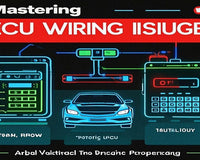What is an ECU Data Logger?
An ECU data logger is a device that records information from a vehicle's Engine Control Unit (ECU). This data includes everything from engine speed and temperature to fuel consumption and throttle position. By capturing this information, data loggers help engineers and drivers understand how different parameters affect vehicle performance. Most modern ECU data loggers come with a slew of features designed to make data recording and analysis as straightforward as possible.
ECU Bench Tool is a universal service tool. Its software automatically can detect the ecu and memory types, which helps users to simplify the ECU writing and reading process. Since it gives the users an access to the available memories, you can individually read the desired data via the software.

FNIRSI FD10 Car OBD2 Scanner Code Reader offers a robust set of features including trip record, fault code detection query, whole vehicle depth scan, trip analysis, headup to display value, read data stream, battery voltage test functions, ect.
SM2 Pro J2534 VCI ECU Programmer is a comprehensive data analysis tools, It supports read and write ECU data, OBD2 reading, ECU parameter adjustment, read ECU maps, powertrain adjustment, Checksum correction, ect.

How to Use an ECU Data Logger?
First, install the data logger by connecting it to the vehicle’s OBD-II port, typically located under the dashboard. After installation, configure the settings through the data logger’s software. Select the parameters you wish to monitor and set the data recording frequency. Before heading out for a full recording session, conduct a test run to ensure everything is functioning correctly. Ensure that the data logger is compatible with your vehicle’s ECU before making connections.
How to Analyze Data from a Data Logger?
After collecting data, transfer the data to your computer. Focus on key performance metrics such as engine speed, fuel consumption, and throttle response. Look for patterns or anomalies that could indicate potential issues or areas for improvement. Whether it’s adjusting your driving style or making mechanical tweaks, data-driven decisions can lead to significant car performance improvements.

ECU data loggers are invaluable tools for anyone looking to optimize vehicle performance. From understanding what an ECU data logger is to knowing how to use and analyze the data it provides, this guide has covered all the essentials. Armed with this knowledge, you’re now ready to take your vehicle’s performance to the next level. Ready to get started?